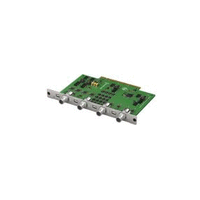- Trang chủ >
- Thiết bị >
- Blackmagic >
- Routing and Distribution >
- Blackmagic Design Videohub Master Control
Blackmagic Design Videohub Master Control
- Spin knob to access any source or destination
- Route from Desktop or control panel
- Easy to use
- Videohub software included
Specs
- Description
Widest Range of Control Options
Videohub routers have more control options because you can select from hardware panels or innovative software control panels that let you route cross points on your desktop! If you're using Mac or PC based editing and design systems, routing from your desktop costs nothing and saves space in your studio. In larger installations you can select from the Videohub Master Control, which is a full rack mount spin knob controller with direct label entry and elegant LCD display to see your router status, giving you control over every crosspoint on the largest Videohub model.
Route From Your Desktop
With so much post production equipment based on desktop computers these days, the best place to control your router is right from your desktop! All Videohub models include free software so you can simply install on your Windows or Mac, and get an incredibly attractive icon based router control panel. You can install on as many computers as you like! The Pushbutton view allows you to see images in the buttons of common video equipment. If you want the most incredible XY control panel, then Pushbutton view looks fantastic when installed on a dedicated all in one computer with touch screen such as a HP TouchSmart, with all routing performed by pressing buttons directly on screen!
Hardware Control Panels
When you are working in larger facilities with rack mounted equipment then you need a serious hardware based control panel! Videohub Master Control allows direct button entry or scrolling using the spin knob to access any source or destination, even on the largest Videohub router. Simply type in the label, or scroll the knob! You can see the source and destination on the built-in LCD that features beautiful anti aliased fonts for an extremely attractive user experience!
Easy to Use
Videohub control panels are incredibly easy to use. If you want full control of every crosspoint on your router from a single control panel, then Videohub Master Control simply allows you type in the cross-point directly or even easier, just spin the knob and see all your sources and destinations scroll by! You can even set to use a take button! It's just as simple on your Mac or PC where you can also setup simple graphic buttons for the simple and elegant router panels on your computer.
Single or Multiple Destinations
The full Videohub Master Control lets you scroll through every single destination on the router so you can always select any destination and any source for full XY access to the router, all from a tiny 1 rack unit control panel. Videohub Master Control gives you everything.
Elegant Design
Router control panels don't need to be ugly, and Videohub hardware control panels have been designed to fit into the most creative post production facilities and broadcasters! You get attractive crystal look buttons that are illuminated by both RGB and white LEDs so that a wider range of rich and clean colors can be displayed. Videohub Master Control lets you see everything with an extremely elegant LCD display that keeps you fully aware of your router status. Videohub hardware control panels allow the front panel can be unscrewed and slid off so labels can be inserted under the buttons. You get Adobe Illustrator™ files with crop marks that you can use as templates to generate your own custom labels! All buttons can be variably backlit so you can always read button labels even in dark rooms! Videohub hardware control panels use only a single rack unit and are less than an inch thick.
Easy to Install
No router panel is so easy to install! You can customize buttons, sources and destinations using the easy to use Windows and Mac software included with each Videohub control panel. To setup the panel, just connect to the built in USB connection and then run the software! You can select where the Videohub is on your network, as well as how many destinations you want on the panel. You can even select the backlighting brightness, as well as if you want a "take" button.
Connects via Ethernet
Videohub Master Control uses standard ethernet networking so you can simply plug into the existing computer network. If you want to use your Videohub in mission critical environments, you can even connect Videohub control panels to routers via a dedicated ethernet switch. Videohub Master Control features power over ethernet so if used with an ethernet switch that includes power over ethernet support, then no power supply is required. For non powered ethernet switches, we also included a power supply with international power socket adapters. Videohub hardware control panels also include loop through ethernet connections, perfect for looping to other control panels or computers! You can chain dozens of control panels so you save hundered's on ethernet cabling.
Features:
Spin knob to access any source or destination
Route from Desktop or control panel
Easy to use
Videohub software included
Tài liệu kỹ thuật
Driver
| Loại Driver | Tên driver | Hệ điều hành | Download |
|---|